Support Tool Design Simulator
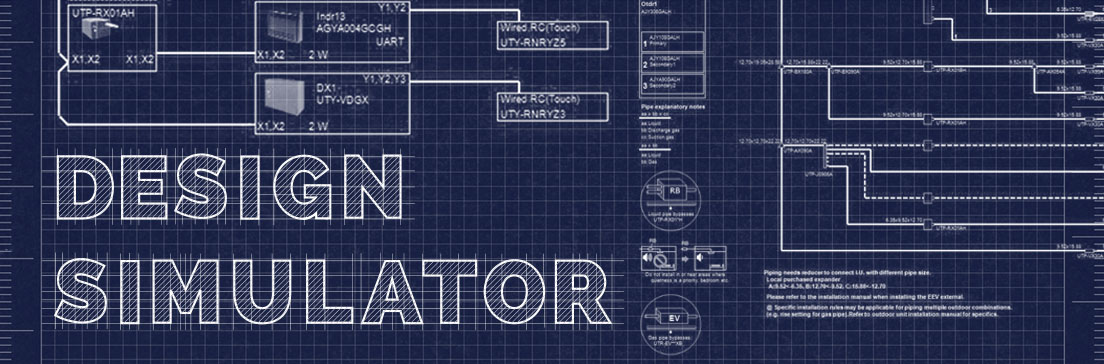
This PC-based tool helps customers with various applications, from designing systems to generating reports. The program's automatic selection feature makes it easier to determine indoor and outdoor units that suit your needs.
Furthermore, the diagrams for piping and wiring systems are automatically created for any refrigerant systems. Once your project is designed, you can easily get the materials lists, product specifications, refrigerant calculations, and more using the output feature.
Operating procedure in Design Simulator
- Select indoor units
- Select outdoor units
- Design piping diagram
- Design wiring diagram
- Select central controller and converter options
- Display and export project report

Catalogs
Operating manuals
Basic Information
This PC-based tool helps customers with various applications, from designing systems to generating reports.
Name of software
Design Simulator
Operating System
Microsoft® Windows® 8.1/10/11
Copyright holder
FUJITSU GENERAL LIMITED
System requirements
Hardware
- CPU :
- Intel® Core™ i3 2GHz or higher
- Memory :
- 2 GB or more (Windows® 8.1/10 32-bit)
- 4 GB or more (Windows® 8.1/10/11 64-bit)
- HDD :
- 10 GB or more of free space
Display
1024 × 768 or higher resolution
Software
Adobe® Reader® 10.0 or later
Microsoft® Word, Excel 2010/2013/2016/2019/2021
PDF Output Microsoft® Word 2010/2013/2016/2019/2021
Microsoft® .NET Framework 4.6.2 or higher
Reprint Conditions
Reprinting in any other media is prohibited.







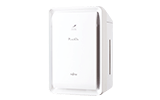
 GLOBAL | English
GLOBAL | English